★Project Settings
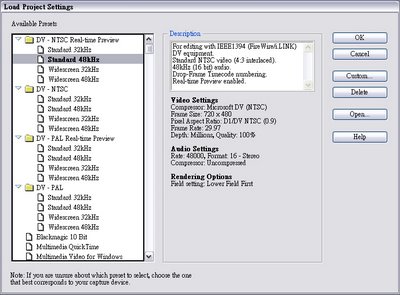
Setting Details
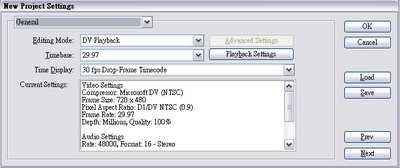
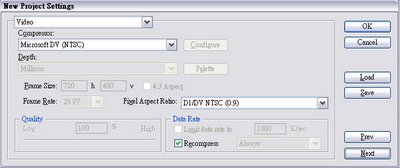
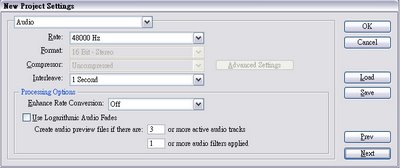
★Interface介紹
 1.Project Window 專案視窗
1.Project Window 專案視窗2.Monitor Window 監看視窗
3.Timeline 時間軸
4.Effect Controls 效果面板
5.Tool Pallete 工具列
★輸入素材Import
★Capture
1. Movie Capture擷取視窗
2. Capture Settings擷取設定

3.Capture Location
4.選擇Video/Audio
5.三種Capture方式
--5.1 Capture Now
--5.2 Capture In/Out
--5.3 Batch Capture(Log In/Out)
★Automate to Timeline
★基本粗剪
★課後練習 選一段自己喜歡的音樂輸入至電腦
下禮拜上課前 把畫面試著搭配節奏做組合